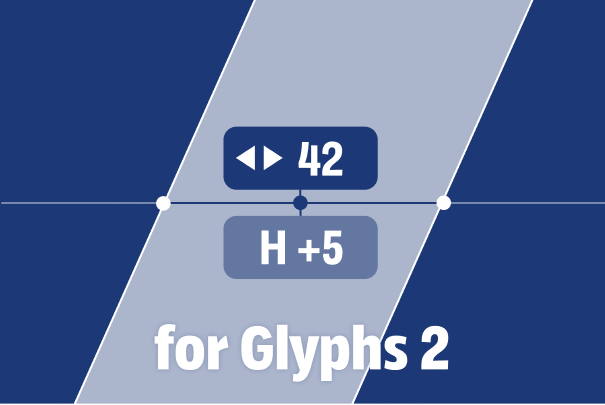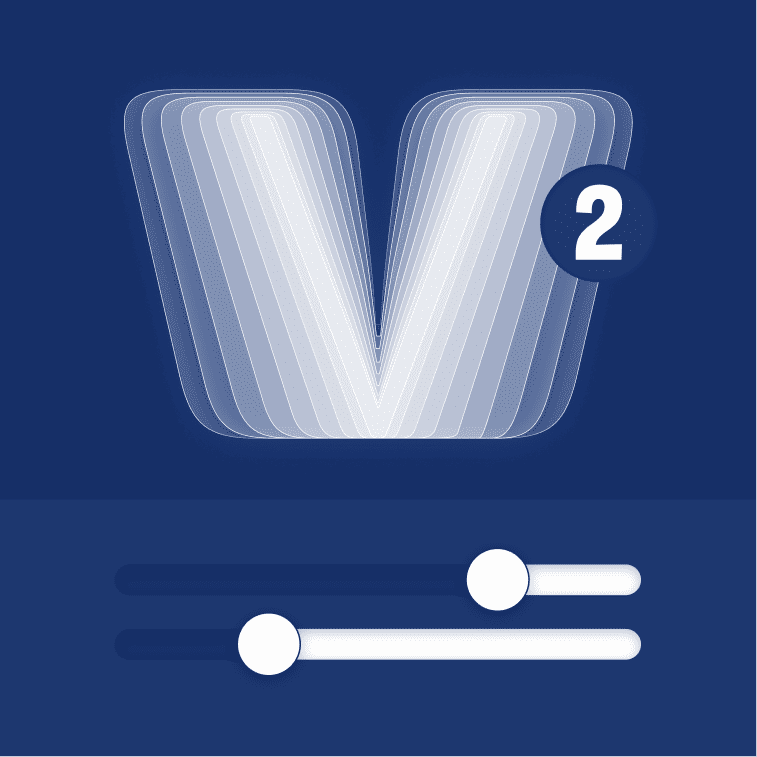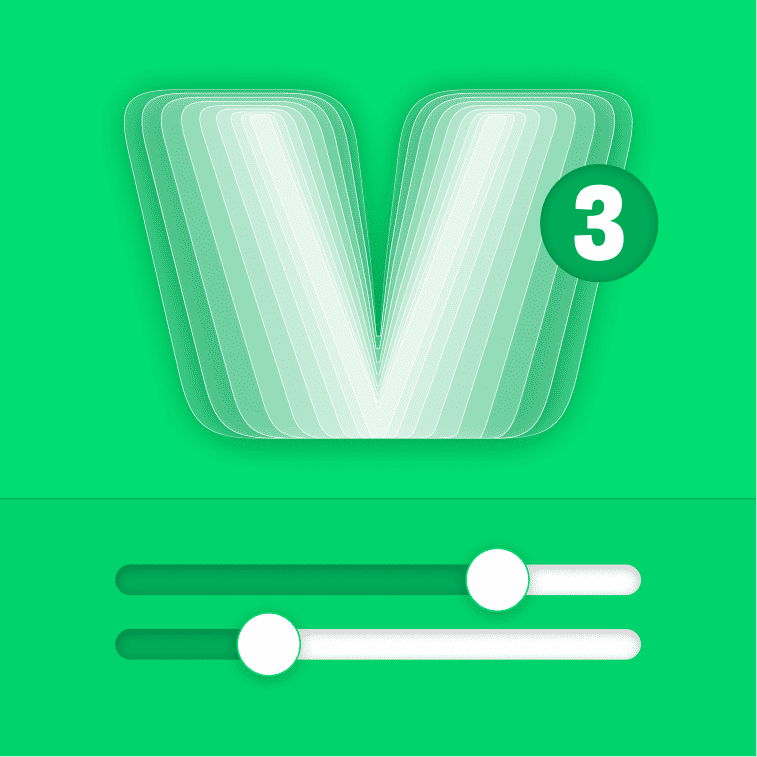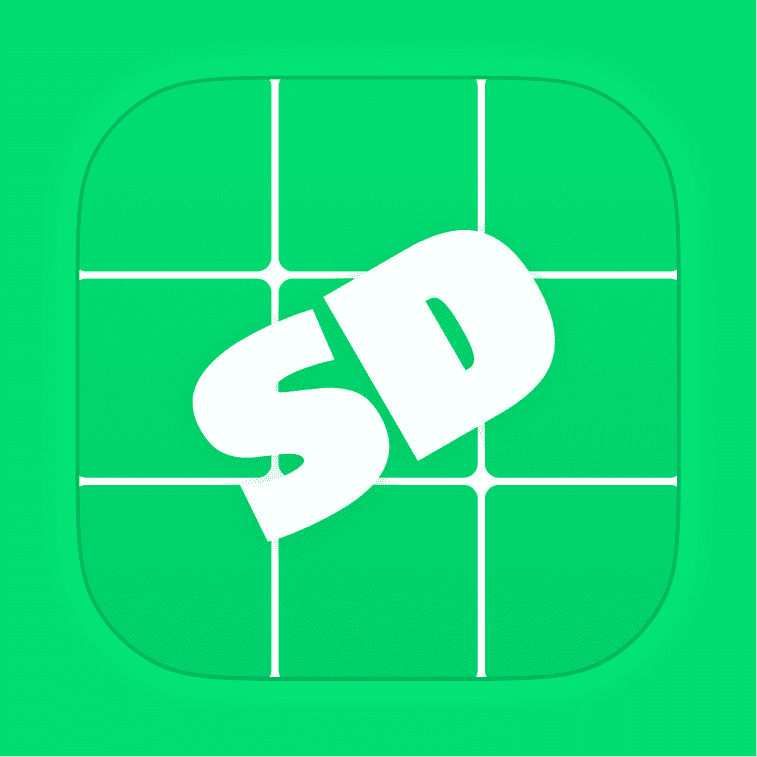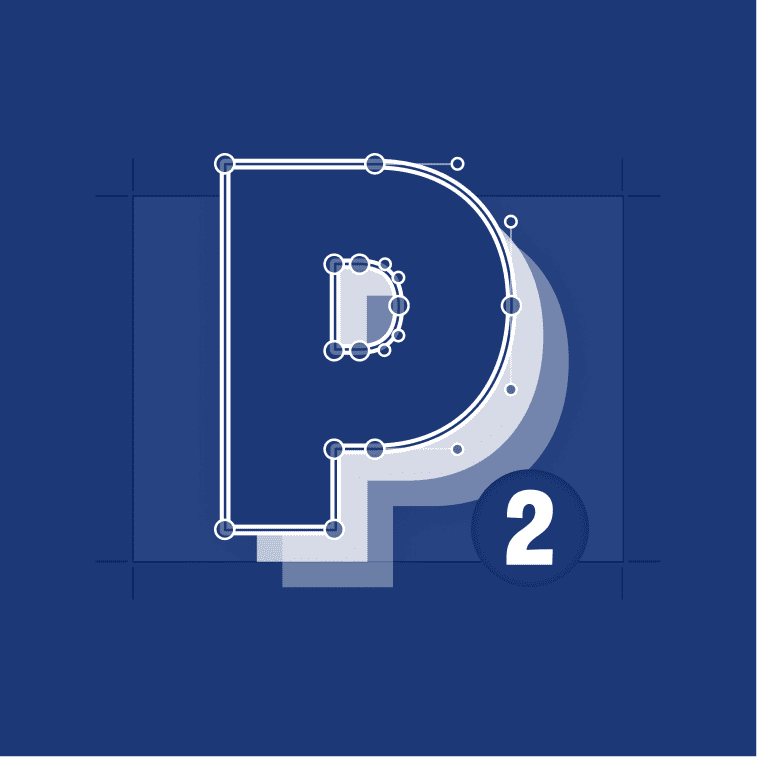GlyphsApp plugin
Note: There is a version for Glyphs 3. You can find it in the Plugin Manager of Glyphs.
This page is outdated and here for archival reasons and the Show Stems 3 page is coming soon.
This tool shows a measurement line (even in edit mode) with all distances between the outlines. If any distance matches the saved dimensions in the Palette, it will highlight in green and tell you which dimension(s) it matches.
Free Version:
- The vertical position is attached to the Glyphsapp measurement line and can be repositioned in the same way.
- No vertical beam.
- No other options.
Pro Version:
New features in version 1.0.2:
- Besides highlighting in green if your stem matches one of your font’s dimensions, it now warns you if your stem is off by this particular dimension for just a bit: The closer you are, the louder the badge shouts at you »Hey, look at me! I think I am not in place!« – And it tells you how much it is off. Super useful!
- The measurement badges that are not on a shape went to the background. They are grey now and more silent, so you can easily see what you’re looking for. Super useful especially with glyphs that have lots of stems.
- Each badge tells you now which direction it is measuring. ↕︎/↔︎ ¡Olé!
- Moving the beam caused the badges to follow in a weirdly snappy manner. That’s passé as of today.
- Bugfix to work with the newest GlyphsApp versions.