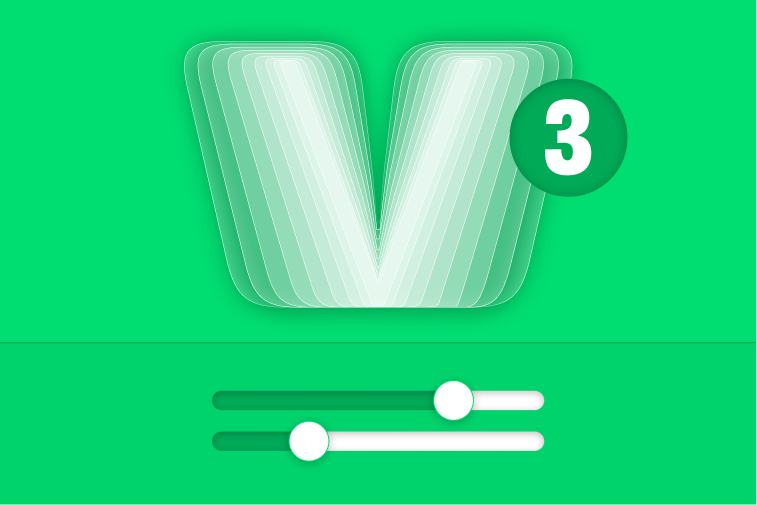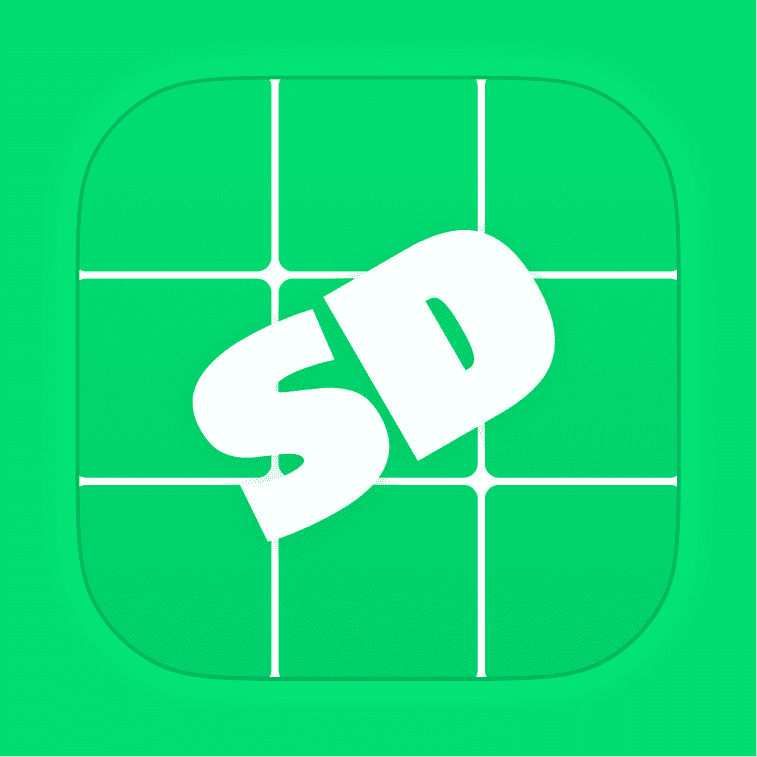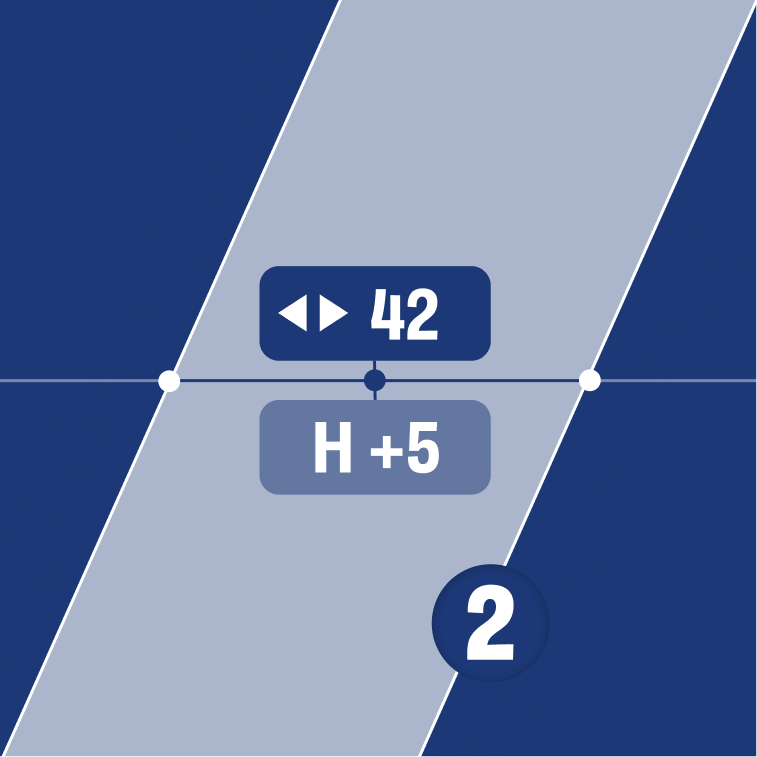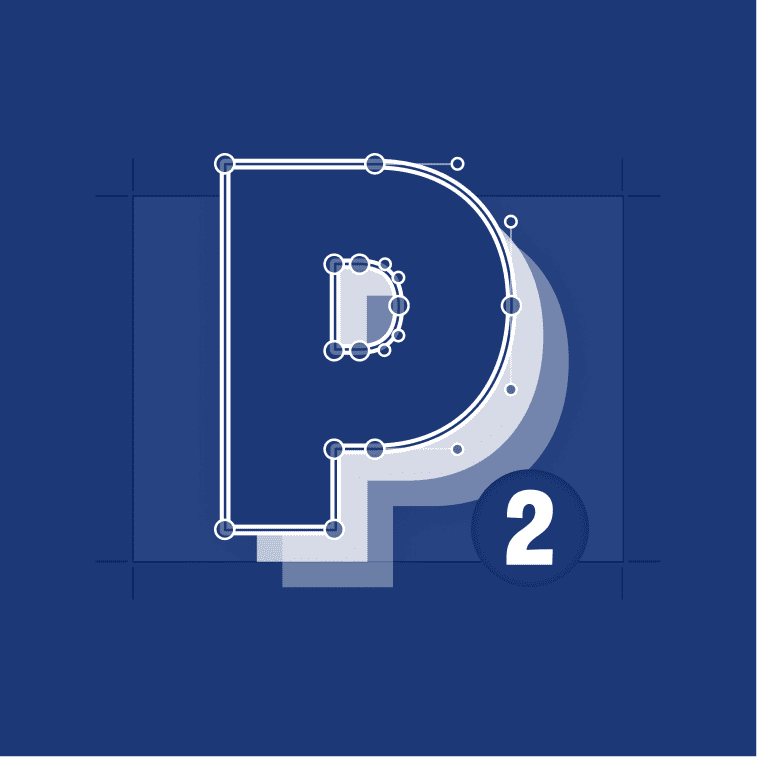The First-Ever Live Preview of Variable Fonts in any Font Editor
Variable Fonts are the next big thing in (web) typography. So next and so big, that their potential isn’t even fully discovered by designers.
What is clear already is that they bring incredible new opportunities do design and web experiences. Along with those new chances come
challenges for the type designers who create v-Fonts:
Juggling with crazy, unprecedented master setups and keeping all possible outcomes with variable axes in sight became a
mind-boggling and sheer unsolvable task. Until now!
With this GlyphsApp plug-in you can now immediately preview what your variable font will look like with any axis settings,
see the live result while drawing, spot interpolation issues. It works with ordinary Multiple Master fonts just as well.
Version 2.0 is entirely rewritten in native Apple code, which brings not only an incredible performance boost,
but also eases up the maintaining und updating process. That means more comfort for you.
Key Features
- Live preview of any variable font setting without exporting any font files.
- Preview the content of your Edit Tab as well as your current glyph.
- See the masters involved in the current interpolation.
- Easily spot interpolation issues that can be hard to find otherwise.
- Glyph swapping (»bracket trick« layers) can be previewed.
- Works with ordinary Multiple Master fonts as well.
- Huge (10k+ glyphs) fonts are no problem at all.
- Show/hide the nodes of the interpolation.
- Quickly set sliders to your masters or instances.
- Make an instance from current slider setup.
- Preview virtual masters.
Often Asked
- Either click the Install button above, and then:
- Allow the browser to open Glyphs.
- Accept the install dialoge in the app
- Relaunch Glyphs
- Or do it manually:
- Open Glyphs
- Open the Plugin Manager by selecting Window → Plugin Manager.
- Search for “Variable Font Preview 3”
- Click Install next to the Variable Font Preview 3 plugin preview.
- Relaunch Glyphs
It is now available as a Reporter.
You can always contact me via my contact form below. Another way is to open an issue on GitHub.